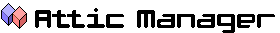Here are some questions that Attic Manager users often ask:
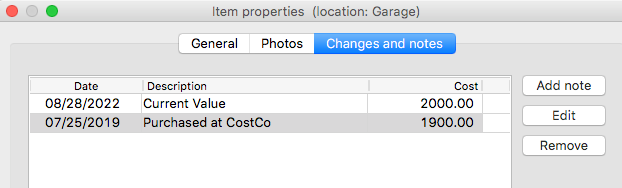
Q: I imported data from Quicken, but cannot find purchase info for items?
A: In Attic Manager, this data is stored in Changes and Notes
section. Each item in that section contains the Date, Value (amount paid) and
Description (Store name, address, etc.).
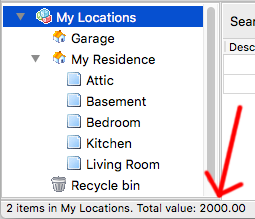
Q: Can I sum up the values?
A: Attic Manager shows the sum for current selection in the
status bar at the bottom of screen at all times. The current selection are
items shown in the list, and you can change it by clicking a different
location on the left side, and/or filtering via search box. To sum up all items,
just select "My Locations" item on the left side. If you need
to sum up the values in some other, specific way, the best way is to export the
data to CSV format and then open it up in Excel or OpenOffice and sum it
up as you desire.
Q: Does Attic Manager work on Windows 10?
A: Yes. Please note that if you need to import database from Quicken
and the file extension is .MDF or .QHI, you will need to use Windows XP or Windows 7
computer to import the database into Windows 10. Once you import the Quicken data,
you can then keep using Attic Manager on Windows 10 and you wouldn't need access
to Windows XP or Windows 7 anymore.
Q: Can I load Quicken Home Inventory data on 64bit Windows?
A: Yes.
If you have an .IDB file, it is pretty straightforward:
just run Attic Manager, and select Import data from QHI
from the Database menu.
If you have a .MDF file, please see the detailed
instructions for Windows XP, Windows 7 and Windows 8.
If you have a .QHI file and Windows XP, Vista or 7 just run Attic Manager, and select Import data from QHI
from the Database menu.
If you have a .QHI file and Windows 8, you need to import the data once using
Windows XP or Windows 7 computer. Then run the Backup option from the Database menu and transfer the
backup with to your Windows 8 computer and use the Restore option in the Database menu to load the database.
At that point you can delete the intermediate copy of Attic Manager on Windows XP/7 if you want.
Attic Manager license allows you to use a single copy on multiple computers, so you are free to do this.
If you have a .MDF or .QHI file and Windows 10 or newer, you need to import the data once using
Windows XP or Windows 7 computer. Then run the Backup option from the Database menu and transfer the
backup with to your Windows 8 computer and use the Restore option in the Database menu to load the database.
At that point you can delete the intermediate copy of Attic Manager on Windows XP/7 if you want.
Attic Manager license allows you to use a single copy on multiple computers, so you are free to do this.
If you don't have access to any Windows XP or Windows 7 computers, please contact us and we can
convert the database for you, free of charge.
Q: How to run the installer when Windows 11 Smart Screen blocks it?
A:
When you run it the first time and SmartScreen blocks it, click ‘Learn More’, and then click the ‘Run anyway’ button.
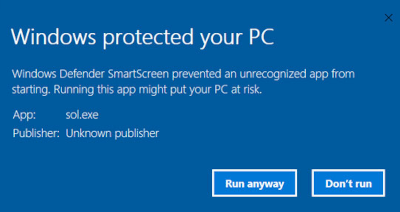
In the Properties window, go to the General tab. At the bottom, you will see a Security section that reads, ‘The file came from another computer and might be blocked to help protect this computer’. Next to it is a box called ‘Unblock’. Check it and grant admin permission to execute the change.
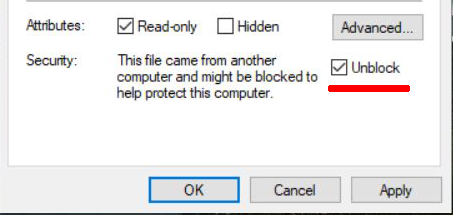
Q: Can I load Quicken Home Inventory data on Mac OSX?
A: MacOS X version is no longer available.
Q: Can I load Quicken Home Inventory data on Linux?
A: Linux version is no longer available.
Q: Can I run Attic Manager from USB stick?
A: Although you might succeed, this setup is not officially supported.
To ensure everything works properly, make sure you run it off a real hard disk.
Q: Where is the database file?
A: Attic Manager's database file is called attic.fdb and it
is stored in the same location as executable (attic.exe on Windows). On Mac,
the file is stored in Attic Manager .app folder inside Resources subdirectory.
Manipulating this file directly is not recommended. If you need to create
a copy, please use the Backup option in the Database menu
in the application. The created backup file has extension .fbk and you can
open it by using the Restore option in the Database menu.
Q: Can I load Quicken Home Inventory data with Standard version?
A: No. To load Quicken data, you need to have either Pro or XD versions of
Attic Manager.
Q: Can I run Attic Manager on multiple computers with one license?
A: Yes. Attic Manager license allows you to run it on multiple computers
as long as you are the primary user of each copy.
Q: Can I maintain multiple separate databases?
A: You can. Please read the detailed instructions.
Q: How to start with a blank, empty database?
A: Attic Manager comes with a backup of a completely empty database
which you can Restore using the option in the Database menu. The empty backup
file can be found in the directory where Attic Manager is installed.
The file name is empty-database.fbk.