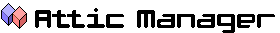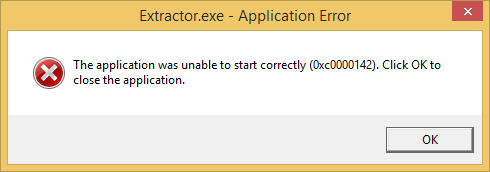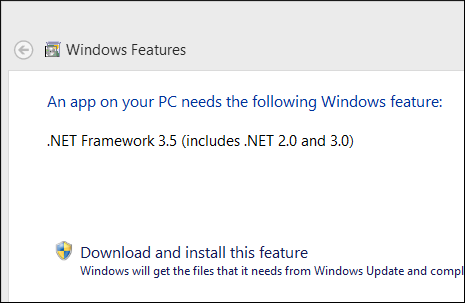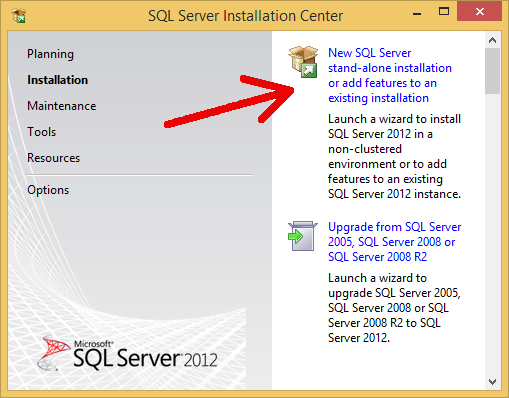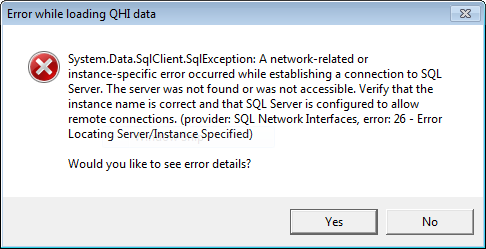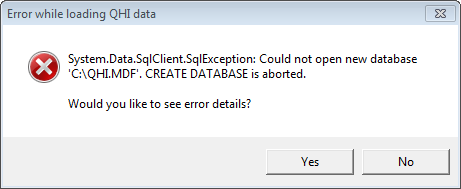| Note: This page is about loading data from MDF files. Attic Manager can load data from IDB and QHI files without any additional software. |
Importing data from Quicken Home InventorySince version 2.00, Attic Manager has an option to import locations, categories, items and images from Quicken Home Inventory and Quicken Classic. This option is found in Database menu. In order to import the database you need to have access to QHI MDF file. It is best to install Attic Manager on the same computer where Quicken is installed and run import there. Once you get the database into Attic, you can backup the Attic database and restore it on any other computer, even with different operating system (for example Windows 8). If you don't have access to your old system where Quicken is installed, you can still import the database, but you will need to install database access software listed below. This means that you can import Quicken data on system like Windows 7 or Windows 8 which are not supported by Quicken directly. Please read the following sections for your operating system:
Importing QHI database on Windows 8 and 8.1To import data from Quicken Home Inventory database into Attic Manager on Windows 8 you need to have the following system software installed:
Once you start the import process, if you don't have Microsoft .NET Runtime 3.5 installed, you will see the following error message:
Windows 8 will automatically detect that .NET runtime is missing, and offer you to download and install it:
Click Download and install this feature and Windows will install the required software. Microsoft SQL Server Express Edition 2012 has to be installed to access the Quicken Database. This is a freely available system software from Microsoft, which you can download from here. When you run the installer, the following screen will show up:
Select New SQL Server installation option. During installation just keep the default settings and keep pressing the Next button until it is done. It can take about 30-40 minutes to install SQL server. If you don't have SQL Server installed, and you try to import the data, you will get the following error message:
If you have any problems importing please contact us. We can even import your database ourselves manually, free of charge. Importing QHI database on Windows 7To import data from Quicken Home Inventory database into Attic Manager on Windows 7 you need to:
QHI.MDF file must be placed in Attic Manager directory because of account permissions in Windows 7. If you do not move the file and try to import, it will show the following error message:
Microsoft SQL Server Express Edition has to be installed to access the Quicken Database. This is a freely available system software from Microsoft, which you can download from here. During installation just keep the the default settings. If you don't have SQL Server installed, you will get the following error message:
If you have any problems importing please contact us. We can even import your database ourselves manually, free of charge. Importing QHI database on Windows XPTo import data from Quicken Home Inventory database into Attic Manager on Windows XP you need to have the following system software installed:
This is all freeware system software provided by Microsoft. If you have Quicken installed on that computer, then you already have all these installed as well, because QHI uses it to access its database. If you have any problems importing please contact us. We can even import your database ourselves manually, free of charge. |